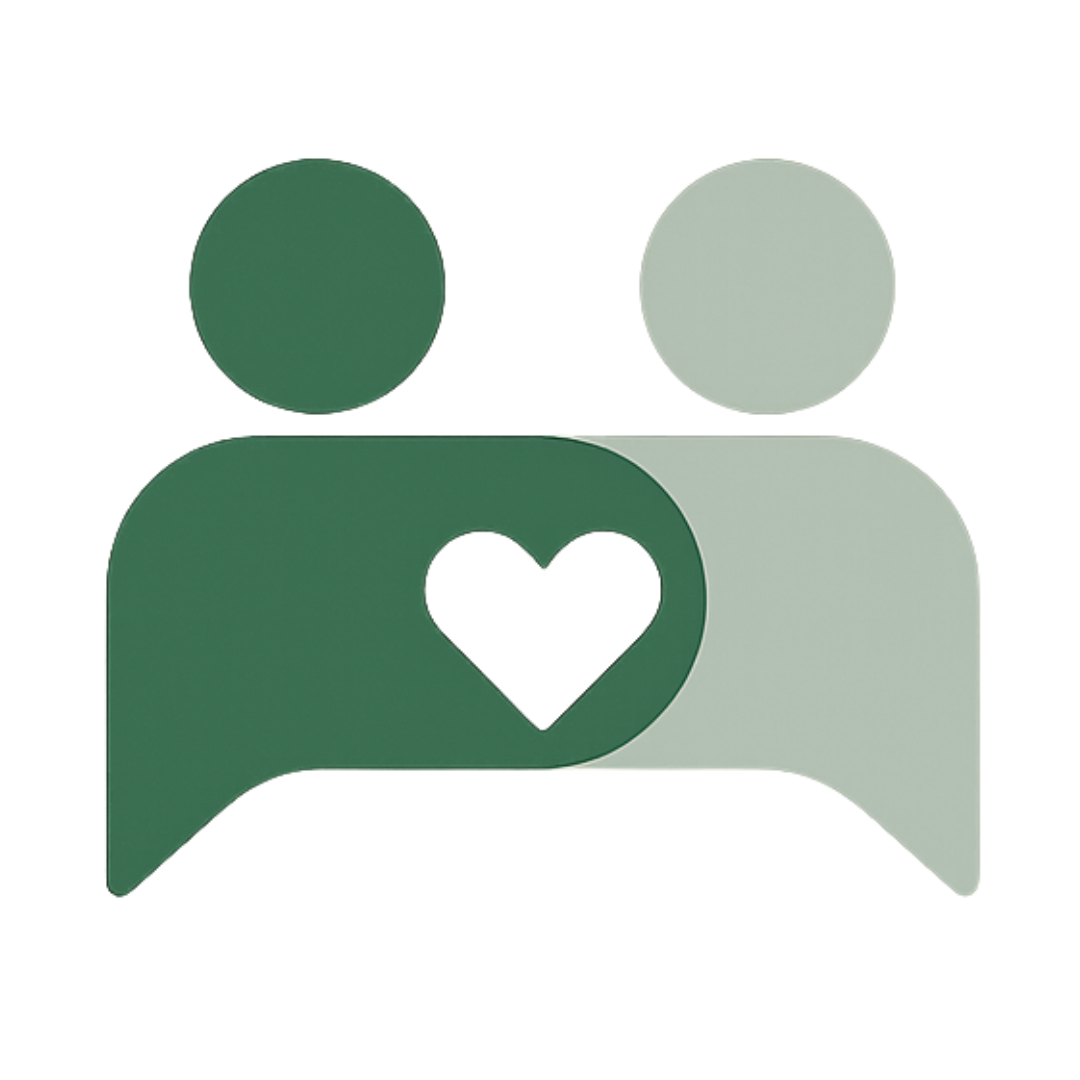
SafeTalk Account Deletion
⚠️ Important
Account deletion is permanent and cannot be undone.
How to Delete Your SafeTalk Account
If you signed in with Google and wish to delete your SafeTalk account, please follow these steps:
- Open the SafeTalk app on your device
- Navigate to Profile (bottom right tab)
- Scroll down and tap "Delete Account"
- Confirm deletion when prompted
What Gets Deleted
When you delete your account, the following data is permanently removed:
- Profile information (name, email, photo)
- All messages and chat history
- Mediation request history
- Co-parent connection
- Calendar events
- Expense tracking data
- Uploaded files and documents
- All other associated data
Data Retention
Most data is deleted immediately. Some anonymized data may be retained for up to 90 days for legal compliance and security purposes.
Need Help?
If you're unable to delete your account through the app, please contact us:
Email: info@safetalk-coparent.com
Subject: "Account Deletion Request - Google Sign-In"
Include: The email address associated with your Google account
This page complies with Google Play Store and Apple App Store requirements for account management accessibility.